
Why use eBill?
Why use eBill?
-

Contribute to an eco-friendly environment
-

No more paper bills
-

Get your bills by email / SMS
-

Keep track of all your bills
How to register to eBill?

Residential Customers
- Open my.t care
- Go to Internet & TV and tap on “Register to eBill”
For Bill by email
- Under section “Bill by email”, tap on “Add”
- Enter your email address to receive your OTP
- Enter the OTP received by mail on the app
- Your email will be registered
For Bill by SMS
- Under section “Bill by SMS”, tap on “Add”
- Enter your 'Mobile Number' to receive your OTP
- Enter the OTP received by SMS on the mobile number.
- Your Mobile Number will be registered.
- Log in to 'Selfcare'
- Click on 'Payments'
- Click on 'Billing details'
- Select number
- Click on 'Bill dispatch'
- Select 'By email'
- Enter email address(es)
- Click on 'Save Changes'
Where to view my eBill?
Frequently Asked Questions
An eBill (electronic bill) is the digital version of your traditional paper bill. Instead of receiving it by post, you get it electronically via email, SMS, online portals, or mobile apps. It’s faster, more convenient, and environmentally friendly.
Register for the eBill service for FREE and start receiving your MT bills digitally — by email, SMS, or both.
You can register to eBill:
On my.t care app
- Open my.t care app
- Go to Internet & TV and tap on “Register to eBill”
For Bill by email
- Under section “Bill by email”, tap on “Add”
- Enter your email address to receive your OTP
- Enter the OTP received by mail on the app
- Your email will be registered
For Bill by SMS
- Under section “Bill by SMS”, tap on “Add”
- Enter your 'Mobile Number' to receive your OTP
- Enter the OTP received by SMS on the mobile number.
- Your Mobile Number will be registered.
On my.t mu
Click here to register
On Selfcare
- Log in to Selfcare
- Click on Payments
- Click on Billing details
- Select number
- Click on Bill dispatch
- Select By email
- Enter email address(es)
- Click on Save Changes and Register now
In a Telecom Shop
eBill is a convenient and environmentally friendly alternative to traditional paper bills. You can access your eBills anytime, anywhere. And receive automatic notifications once a new bill is issued.
By switching to eBills, you help reduce paper waste, which can contribute to sustainability efforts and environmental conservation.
eBills are stored digitally, making it easier to track and organise your billing history.
You will need:
- Your Fixed line number
- Your Bill Account number
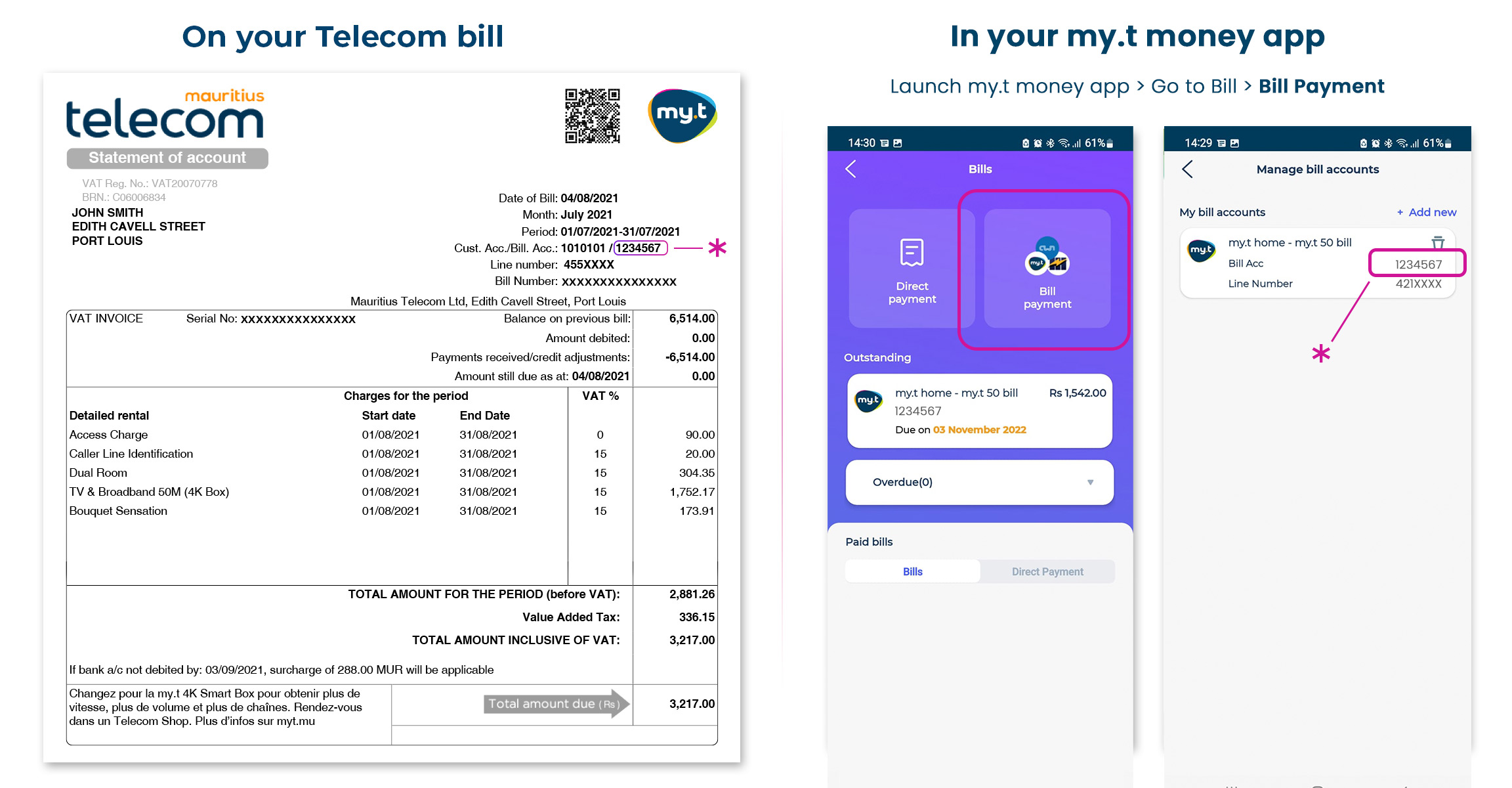
- Your mobile phone
- Your mobile number and/or email address
Yes, eBill is a free service.


