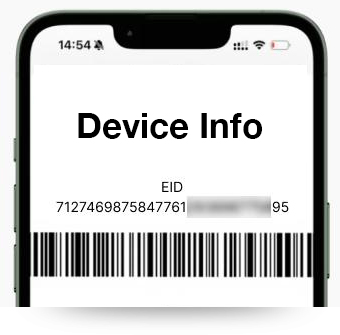my.t support
my.t mobile
Traffic Watch app
Traffic Watch app is available for free download on Google Play, App Store and
Huawei AppGallery.
Drone view is available at specific time schedule and depends on weather
conditions.
This delay may be due to phone performance and network, if you are viewing
on a 3G or 4G mobile network.
If you are using Wi-Fi, the video transmission may be affected by how far you
are from the router or on the number of people using the internet connection.
Try to close the application and re-launch it.
Click on the video and then, on the maximize icon on the bottom right then
rotate your smartphone in landscape mode.
Simply click on or touch the screen.
Click on the heart icon in the camera list to add a video to your Favourites. You
can view all your favourite videos in the Favourites section.
Click on the heart icon then reload the Favourites section.
Click on the camera icon on the map to select the camera you wish.
You may be running an old version of Android/iOS or your phone does not
support the application.
Minimum requirements:
iOS – minimum 8.0
Android (for both Google Play and App Gallery) – minimum 4.4
You can download the Traffic Watch app free. However, if you are using the
app to view live videos, mobile data will be charged.
Night vision is dependent on weather conditions and the level of lighting.
Open Google Play for Android based devices or App Store for iOS or
AppGallery for Huawei devices and update the application.